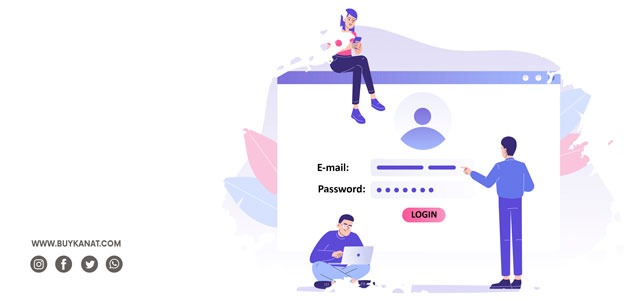
Membership Guide For Accepting As Registered Users Of The Wholesale E-import Site ‘Buykanat’
Membership Guide For Accepting As Registered Users Of The Wholesale E-export Site ‘Buykanat’
As a new generation wholesale electronic import platform, ‘Buykanat’ gives numerous opportunities to its registered members. Due to our business model and accepted principles of operation, information on the prices (pricelist) cannot be provided to our customers who are not our members as registered users. However, our non-member (non-registered user) customers can browse our goods and get detailed information about each product.
Our customers can view discounted wholesale prices on all products by logging in as registered users and they have many other options we offer. Our customers who want to become a member as registered users and take advantage of Buykanat's exclusive opportunities can become members of our online platform to receive discounts by following the steps below;
Step 1: Membership/registration procedure
Our clients who wish to become registered members of our platform can do it in two ways. 1. By clicking on the button "Join for free, see discounted prices!" banner on the home page of our website. (A)
Another method for membership is the "Join" button in the "Account" section in the upper right corner of our website. (B)
Step 2: Entering personal data during registration / membership
After completing the registration procedure indicated in Step 1, our clients who wish to become members / registered users will be redirected to a screen where they fill out the form with their personal data about participation and acceptance as registered users of our online platform. Our clients who wish to log in successfully and complete the registration process, should enter correctly and completely in the fields to be filled out on the form screen and where it is necessary to tick the information indicated under the main heading buttons, "Member Registration"(C), "Contact information" (D) and "Password". (E)
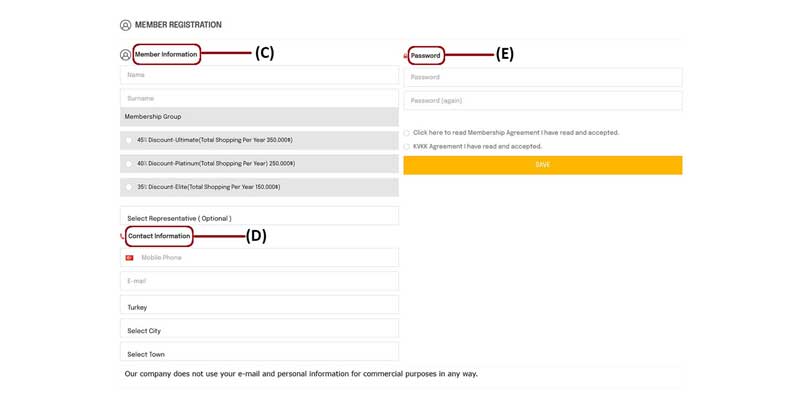
In the section to be filled out under the "Member information" heading button, tick the desired (appropriate) discount in the "Membership Group" section to confirm the registered user's membership and tick the appropriate client's Representative in the "Select Representative" section, according to your region or language. Click here for more information about the sections to be filled out "Membership Group" and "Select Representative".
Step 3: Checking Membership Information and Confirmation of Approved Membership upon registration
After entering the requested information, indicated in Step 2 the membership process is completed by pressing the "Save" button. At this stage, to our client will be sent a message about acceptance as a member/registered user to the client’s e-mail indicated in the "Contact information" form screen. As shown in the image below, an e-mail will be sent to the email address provided by the client, notifying that the application has been redirected to the ‘Buykanat’ e-export platform. (F)
The mentioned above notification in the form of a summary will be sent to the phone number indicated by the client in the "Contact information" form screen.
‘Buykanat’ carefully checks the information of our customers who wish to become a member / registered users. Therefore, the registration request will be accepted only after the review and approvement of the application by our administration. Successful approved authorization as our member will be notified to our customers via contact information indicated by client as specified below. (G)
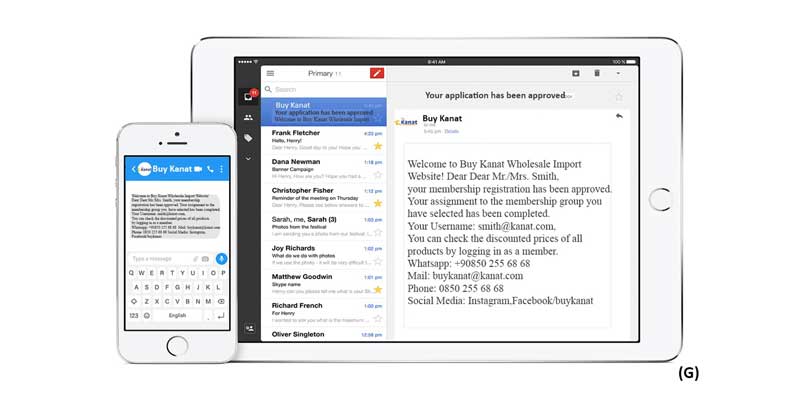
Step 4: Member Login
After notification of acceptance as our member / registered user indicated in Step 3 our client can login to our system. To log in, click the "Login" button of the "Account" heading section in the upper right corner of our website, then enter your details in the fields to be filled out. (H)
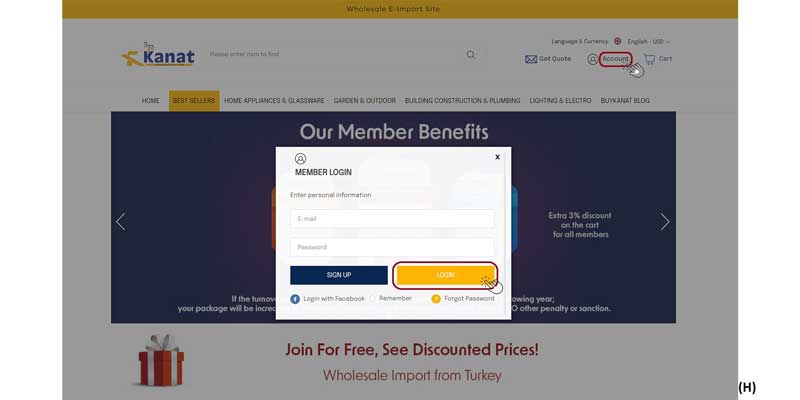
Step 5: Accessing the Authorized Member Screen
After logging in our platform as a member / registered user, our customer will be redirected to a page with membership information and procedures for viewing discounted prices for all products. (I)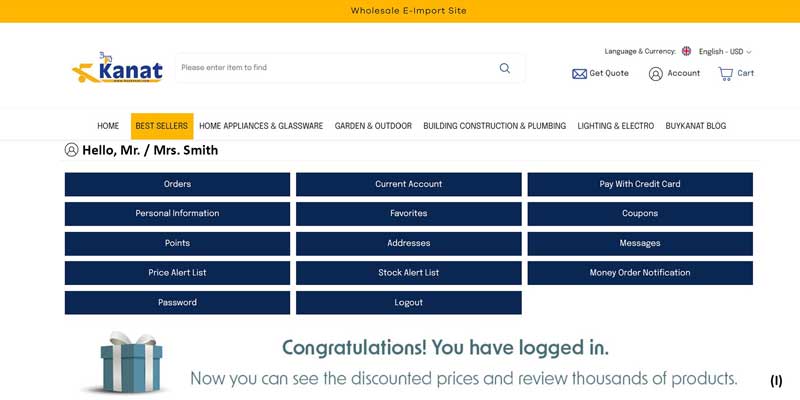
Your orders, current transactions, payment options, personal information, order lists, gift certificates, gained points, address/contact information, messages, current prices alert list, promotions alert list, stock alert list and other messages are listed on the page that opens after the member logs in.
In addition, this page contains the buttons you need to change your password or log out.
Click here for more information about the user’s screen.
Step 6: Ordering
İnformation on the prices (pricelist) cannot be provided to customers who are not members / registered users of the ‘Buykanat’ online platform.
To see product prices and be able to order, it’s necessary to become a member and log in our system as a registered user. As shown below, our members can view discounted wholesale price list on all goods and order products with discounted prices defined specifically for registered members as shown below. (J)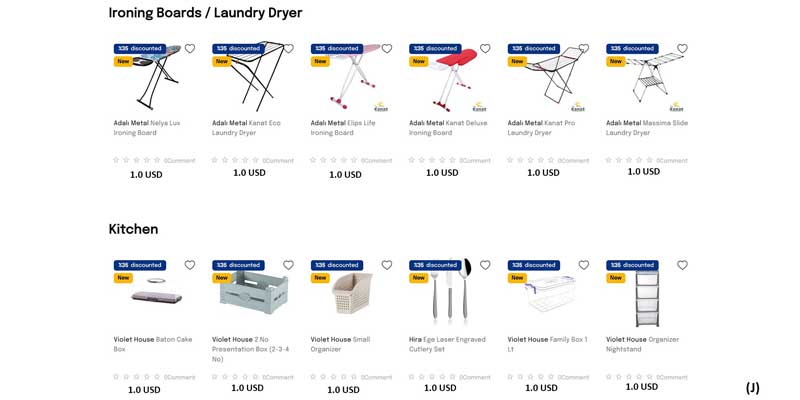
Keep an eye on our next blog posts to learn how to order our goods.
‘Buykanat’ team wishes you happy shopping…
Contact us for your questions and orders
Call Center: 0850 255 68 68
WhatsApp: +90850 255 68 68
Email: buykanat@kanat.com

